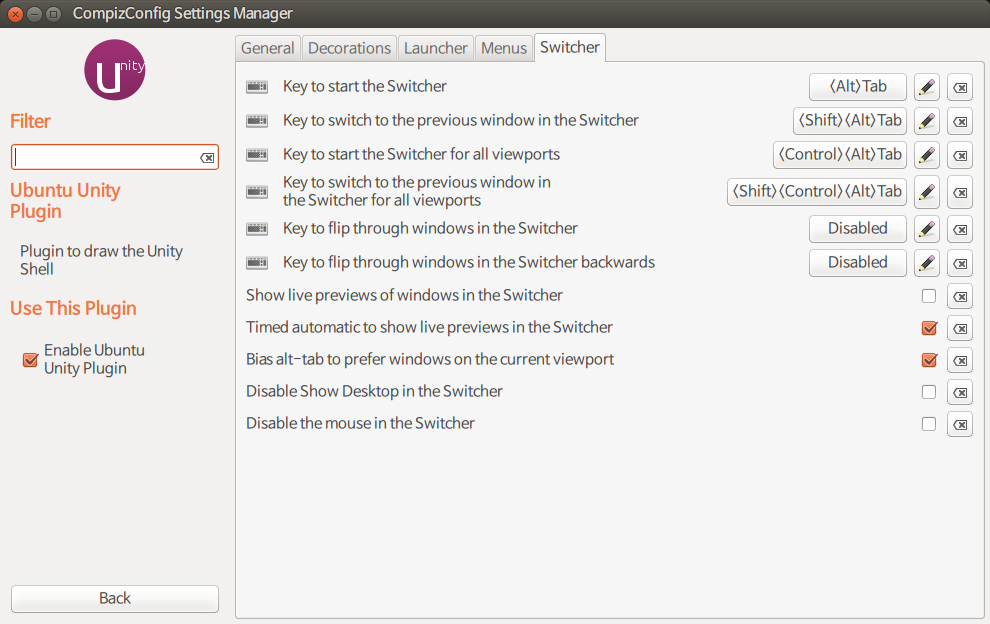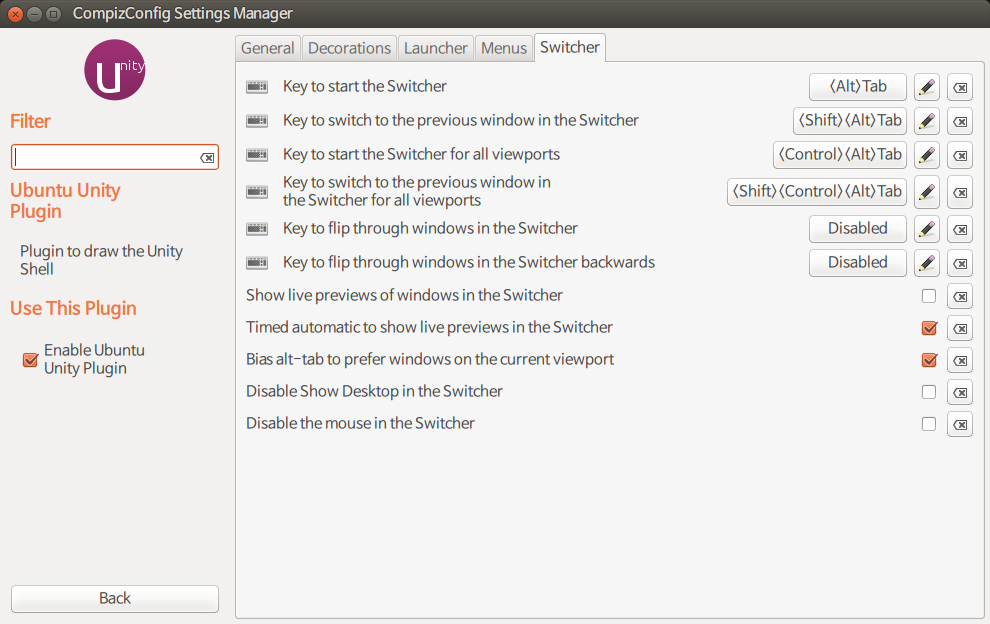우분투 12.04에서 리부팅 후 핫코너(엣지)가 동작하지 않는 문제가 있었다. 이 문제는 컴피즈(Compiz) 플러그인 실행 순서를 바꿔줌으로서 해결 할 수 있었는데, 우분투 14.04에서 이 방법을 사용 할 경우 컴피즈가 오류를 내며 죽어버리는 문제가 생긴다.
이 문제는 핫코너를 껐다가 다시 켜서 해결이 가능하지만 매번 CCSM(Compiz Config Settings Manager)이나 Unity Tweak Tool을 실행하는 것이 번거로우니 간단한 쉘스크립트를 만들어서 로그인 할 때 자동으로 껐다 켜도록 만들었다.
1
2
3
4
5
6
7
8
9
10
11
12
13
14
15
|
#! /bin/sh
sleep 10
dconf reset "/org/compiz/profiles/unity/plugins/scale/initiate-all-edge"
dconf reset "/org/compiz/profiles/unity/plugins/scale/initiate-edge"
dconf reset "/org/compiz/profiles/unity/plugins/expo/expo-edge"
dconf reset "/org/compiz/profiles/unity/plugins/core/show-desktop-edge"
sleep 1
dconf write "/org/compiz/profiles/unity/plugins/scale/initiate-all-edge" "'|BottomLeft'"
dconf write "/org/compiz/profiles/unity/plugins/scale/initiate-edge" "'|TopRight'"
dconf write "/org/compiz/profiles/unity/plugins/expo/expo-edge" "'|TopLeft'"
dconf write "/org/compiz/profiles/unity/plugins/core/show-desktop-edge" "'|BottomRight'"
|
코너 위치값(Top|Botton+Left|Right)는 자신의 설정에 알맞게 변경을 해야 한다. 쉘스크립트를 적당한 이름으로 저장한 후에 실행 권한을 부여하고 Startup Applications를 이용해서 로그인 했을 때 자동으로 실행되도록 한다.
이렇게 해도 Show Desktop 기능은 한 번만 실행되고 그 다음부터 실행되지 않는데, CCSM에서 “Show live previews of windows in the Switcher” 옵션을 끄는 것으로 이 문제를 해결 할 수 있다.